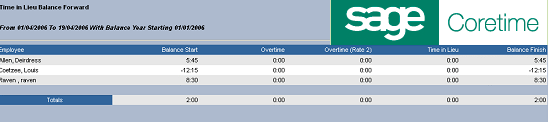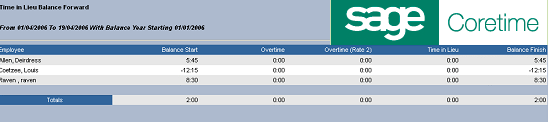Open topic with navigation
Time In Lieu Balance Forward
The Time In Lieu Balance Forward report keeps track of time in lieu brought from period to period.
- To open the report setup screen, open the Reports view in the left-hand pane.
- Click Employee in the left-hand pane.
- Click Time in Lieu Balance Forward in the left-hand pane.
-
The report setup window opens in the main desktop. Specify the relevant report options.
The Start Year Date is the date from which the Time In Lieu balances are calculated.
- Click Submit to generate the report.
Contents of the Report
The report has five columns
- Balance Start – the (time in lieu minus (overtime plus overtime 2)) balance from the Start Year Date to the start of the report.
- Overtime – the overtime balance in the date period for the report.
- Overtime (Rate 2) – the overtime rate balance in the date period for the report.
- Time In Lieu – the time in lieu balance in the date period for the report.
- Balance Finish – the end balance - ((Balance Start + Overtime + Overtime 2) minus Time In Lieu).
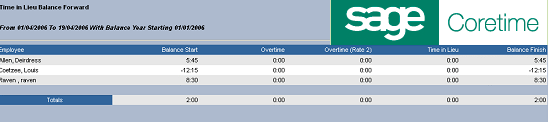
See also
Employee Reports
Go to top