Click Team Chart in the left-hand pane.
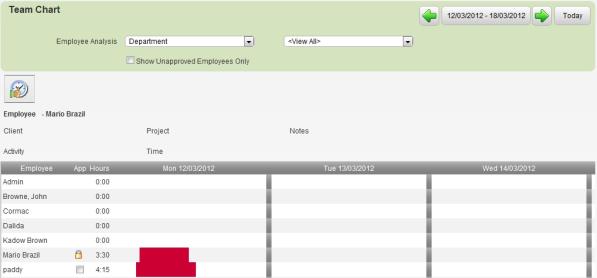
The Team Chart opens.
The time entries of a particular employee are summarised on a single line. By moving the cursor over an individual entry on the line you can view summary information relating to that entry.
This summary includes:
- Client/Project.
- Activity.
- Hours worked.
- Notes made by the Employee.

